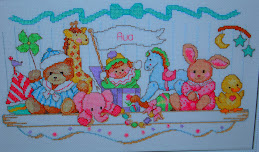Wahooo!! I finished. Now all I have to do is update my log and turn in the assignment. What a ride!! I thought I was keeping up with all the new things out there .... now there is that old adage: The more you know the more you need to know. I used to think I was smart and then I learned a few things and oh my there is way more out there then I could have imagined. I hope when there is a new development of some "things" we can have another online course to learn them ..... there is so much out there this type of collaboration is the only way we can utilize and find things.
My PLAN: I was inspired by the 23 Things Course to put together a technology proposal for my district for a 3M Infinity Projection System. My proposal was approved. I now need to develop a library of tools to use with my students to better engage and inspire them. I need to assimilate and incorporate all these things into my daily teaching ..... sounds like a lot of work but I think it falls in the category of "work smarter not harder".
I had several episodes of why won't this work right so I feel that prepares me to work with my students using these tools as I was able to search, ask colleagues, beg, and let it go for another day in order to get things to work. I also found other tools and discoveries when certain things would not work.
In addition, I had an immediate practical application. My sister works for a uniform delivery service and needed to develop a method for answering and documenting call logs. These documents needed to be fluid so they could be updated by those responding to customer service requests, complaints or other issues. Drivers would pile notes of various types and quality on her desk at the end of the day which would take too many man hours to sort and log the old fashioned way. Customers would call again before updates would be made and communication was shared through the departments. I told her about GoogleDocs. She could create the same spread sheet she was tracking on her computer that drivers, service personnel and managers could access with their Blackberries while on the road. Drivers are learning to upload their own comments so that customers are handled more efficiently. It is too early to tell but her boss currently thinks she is a genius. She says thanks Feb23things!!
Monday, April 13, 2009
Thing 22
Finally,there might be some PD that is actually teacher specific. Not everyone learns at the same rate or in the same way, that is what the teacher is for, so why do we provide learning for teachers that is lecture based, not specific to a learning style or need, and not something the teacher needs to know in a given year. I think teacher specific PD done online with the Learning Port would be awesome. We could work individually or is small groups on particular issues we have in our actual classroom. I have been to a lot of PD that is a sales pitch for a particular method, hardware, or software that the district has no intention of buying into. The learning methods and ideas may be valid and awesome but they may be impractical in the for the situation. I would love to have music therapy for special needs or extra hands for a multi-stepped project, but these things are not always available. Through the Michigan Learning Port teachers can choose what they are interested in, what they need help with, a particular special needs focus, and more. These PD plans could even be reviewed and approved by Admin if necessary. I would love to do PD in my PJ's, but I would be even more excited about PD that was relevant to my situation in the given time period. Hooray!!
Thing 21
I as a proud mom had to share this one. I am the proud mom of the young man that does the front flip in the first part of the video, he then does an awesome tumbling pass, he is on the left side for most of the dancing, and finally he is the brute that presses one of the girls over his head in the center. And yes he had way to much fun his Senior year of HS being on the Wolverine All Star Senior Cheer Squad. The "That's me bubble" is not my son, but this is his video on YouTube.
This is one of many Frostbite Theatre Broadcast from teacher tube. I found a lot of cool stuff from Frostbite Theatre.
This is Math: Factivation. This would be another technique to add to the arsenal to get kids to learn their multiplication facts. I must admit I learned a few new tricks.
This is one of many Frostbite Theatre Broadcast from teacher tube. I found a lot of cool stuff from Frostbite Theatre.
This is Math: Factivation. This would be another technique to add to the arsenal to get kids to learn their multiplication facts. I must admit I learned a few new tricks.
Thing 20
Podcast: I normally do not have trouble speaking in front of people. This was a little more difficult as I could not explain with pictures, props, body language, etc. I think Vodcast would be extremely useful and similar to other tech we use through United Streaming: however podcasts could be interactive where students could create as well. I am however glad I did not have to do a Vodcast for this thing as this is Spring Break and I am still in my jammies:
Thing 19
I tend to agree with some of the blogs I have read. I think the Vodcast would be more beneficial at the elementary age in order to hold their attention. Here is one I was quiet interested in: The Science Friday podcast that has a new Science Investigation/Experiment for students to view. I think this would hit a wide variety of topics that I would not get to cover in my classroom and intrigue some students into further investigation.
http://www.npr.org/rss/podcast.php?id=510221
This is update each Friday afternoon.
Using podcasts in class would be a great asset to view things we cannot get to or investigate things we could not afford to get the supplies for. Teach smarter not harder .... podcasts would definitely fit into this category as why create something that someone else has already done well. Tweek, adapt, redirect, reconfigure, the true art of quality teaching as who has time to do it all oneself?
http://www.npr.org/rss/podcast.php?id=510221
This is update each Friday afternoon.
Using podcasts in class would be a great asset to view things we cannot get to or investigate things we could not afford to get the supplies for. Teach smarter not harder .... podcasts would definitely fit into this category as why create something that someone else has already done well. Tweek, adapt, redirect, reconfigure, the true art of quality teaching as who has time to do it all oneself?
Thing 17
I think the Wikki is different from a blog because actual changes and additions can be made to the page where as a blog can only be commented on. This has both good and bad results as the info is only as good as the poster. This is what has lead to the creation of sites like snopes.com to check out info. Students tend to believe any info that is posted, we need to teach them to be more discerning readers as with the newspaper, everything can be slanted with a bias of some sort. Wikki's would be great for collaborative projects that need a final presentation. The teacher can go through the history info to track what students participated and to what extent. Information could be verified by various methods, students in the project and the teacher. Blogs could be useful to develop a dialogue on a given topic where opinions are encouraged. This could be another form of debate with older students . At the elementary level I could see issues with this due to keyboarding skills, spelling, and vocabulary. I think the research topics on a Wikki would better suit our current curriculum topics. The issue with Wikki at the elementary level is going to be screening, filtering information that is appropriate for students. When students research their topics, unfortunately, there are always in appropriate materials, photos, and links attached to otherwise quality materials. There is also the oops factor which happens due to their lack of keyboarding skills. Filters, site permissions, capability of the hardware and software at the elementary level is also going to be an issue. Students have limited storage capacity, external flash drives have not been permissible, and access to advanced software available at the MS and HS has not yet been made available. I have reviewed the Tech GLCE's for Upper Elem. students and there are some of these that can only be met through use of the teacher log in and the "teacher's computer" in the gen. ed classroom and not in the lab as these computers have more limited capabilities. I am planning to get around some of these issues with the acquisition of the 3M Infinity System for my classroom as the students can then work on my log in and permissions in a way that I can readily monitor through the projection system.
Sunday, April 12, 2009
Thing 16
My Wikki space: http://dmiller4th.wikispaces.com/ I hope to use this to gather and work on sources and media for teaching the 4th Grade GLCE's. I was recently had my technology proposal accepted by the school district. I will need many new resources for my 3M infinity system that will be installed in my room. I hope to use all the resources I have used and have my students work with their collaborative projects and wikki should be a great resource. I would like to create a space to collaborate with the other teachers across the district where we can support each other.
Thing 15
Success!! I was able to upload a picture of the LA State Capitol Building from flickr, as well as a link to the Louisiana.gov website. In addition, at the bottom of the page I was able to add the link to the Travel Guide page. This was great fun once I got the hang of it. I spent a lot of time on it yesterday with little success. I believe the problem was I was trying to grab photos that were not to be shared, and did not hit the save button on the wikki as I was trying to preview so I did not take out anyone else's info. I did eliminate the state seal. I think we need a second page at this point to get all the info on it. This would be great for collaborative projects with students on report topics. I believe the initial teaching of the technology would be a little cumbersome for the original technology teaching; but still doable in 4th grade. We would probably do a class project and then work in groups getting smaller as skills progress due to teacher management issues. As others have mentioned in their blogs getting sites unblocked and granting permissions in the various areas due to content may be difficult. Also screening all the info to prevent inappropriate pics and videos from creeping in during searches would be an issue especially at the elementary level. However, I see tremendous potential if we can work out the glitches.
Saturday, April 11, 2009
Thing 14
I searched the wikkis site and found a great link for Math for 3rd - 6th grade. The link: http://eduzoomerone.wikispaces.com/ma3 . I posted it to the wikki on the MCISD page of course. I found that one could spend a whole day finding and developing useful links to utilze in the classroom. This could easily become addictive and there is no possible way to get through it all. I think this will be great to utilize materials that can be downloaded, or site based with students as teaching materials in the standard form are expensive and become quickly outdated. It is also difficult to capture and keep elementary students attention in the video game era with the standard text book and worksheets (who wants to spend time grading them anyway). I will have to strike a balance because paper/pencil testing is still the norm, so the skills will need to be translated. Great resource, made the price of the class worth all the work to get this info.
Thing 13
I picniked a photo from my computer. This was pretty easy and I could see how this could be quite useful for reports, sales flyers, lesson plans, etc. I think to get more of the features that I was able to view on the site, you need more then the basic membership. I originally attempted to modify a pic of my son's motorcycle to eliminate all the background junk and pop the motorcycle to the front of the picture and add text. The site kept directing me to the membership page. Paying additional for for the premium. $24.95 a year may be worth the investment for an individual, but I am not sure that it would be available to an entire class at that price. A site license would not fit into our current budget if it was more then that. Individually, I thought it was awesome .... to use for a classroom, I would need to look more into the finances as things are very TIGHT now.
I changed the contrast and saturation of this picture to brighten the colors. I also used the crop feature to cut out the background, which was easy for this object as it is a rectangle. I played with all the other features to get different looks but settled on this one. Contrast, crop, and color saturation I believe were the only options I used. It was cool. I will probably try this again.
I changed the contrast and saturation of this picture to brighten the colors. I also used the crop feature to cut out the background, which was easy for this object as it is a rectangle. I played with all the other features to get different looks but settled on this one. Contrast, crop, and color saturation I believe were the only options I used. It was cool. I will probably try this again.
Thursday, April 2, 2009
Thing 12
The flickr badge gadget was broken. I finally figured out why it would not work. It is broken. Therefore; I substituted a slideshow for this thing. Hopefully, that will satisfy the requirement. I was able to steal and post several other peoples badges to my blog. Then spent another half hour trying to figure out what to do to delete them. I think besides learning how to use a lot of gadgets (I ran through a lot of them trying to find out why things did not work), I have perfected the use of the help searches, not helpful, but have learned a lot of info while trying to figure out the problem. I think the most valuable lesson I learned was to play and explore. What could I do, crash the world wide web, not sure that would be a tragedy considering the current economy in MI. Therefore, playing with the technology is ok. I finally stumbled on the answer, badge gadget broken, posting a slide show in its place. I hope you enjoy the slide show. These are photos from the IKAN Walk in Success project we did at Ritter. Ask if you have any questions :)
Monday, March 30, 2009
Thing 11
Although I could not get the video to play today. This may solve a problem I am having sharing photos with someone in another city. As part of a workshop that was made available to the students at my school, "Walk in Success", I have many pictures to share with the program creators. As part of being able to present this program we were to provide them with a review of the event. Given the opportunity to be the first school in this area to present the program, we went above and beyond the program guidelines to create a wonderful experience. All the additional steps were documented to give suggestions to others that wanted to repeat the experience we created. The picture file is too large to send via e-mail, creating the slide show with narrative explanation will be an excellent way to share this material. Anyone interested in learning more about the "Walk in Success" program feel free to contact me.
I must have confuse the slideshare with the slideshow. So now I have both!! Continuing to learn new things everday.
I must have confuse the slideshare with the slideshow. So now I have both!! Continuing to learn new things everday.
Beautiful Washington DC
View more presentations from Dr. ronald Shapiro.
Tuesday, February 24, 2009
Thing 10
I loved the Google Docs create a survey.
http://spreadsheets.google.com/ccc?key=pjBCjcJ2JpxMoybRu_mNjHg
I hope the tech in my building will allow my students to take this short survey after their project is created. I chose the Young Author's process as the subject and easily created 5 questions of different types to gather their perspective on the project process. Feedback from students will help to build a better program and identify problems of which I was not aware. Hopefully, this can drive instruction to better serve the population I teach. I can see how this may help with other curricular areas and how this could also be used to bring parents into the process by making them feel that their opinions are valued and considered when creating projects for their children. This could benefit the Community Involvement piece of our School Improvement documents bringing more information and ideas to the table to be considered to drive curriculum decisions and school operations.
http://spreadsheets.google.com/ccc?key=pjBCjcJ2JpxMoybRu_mNjHg
I hope the tech in my building will allow my students to take this short survey after their project is created. I chose the Young Author's process as the subject and easily created 5 questions of different types to gather their perspective on the project process. Feedback from students will help to build a better program and identify problems of which I was not aware. Hopefully, this can drive instruction to better serve the population I teach. I can see how this may help with other curricular areas and how this could also be used to bring parents into the process by making them feel that their opinions are valued and considered when creating projects for their children. This could benefit the Community Involvement piece of our School Improvement documents bringing more information and ideas to the table to be considered to drive curriculum decisions and school operations.
Thing 9
Now I have found 2 things I may actually use. The Google Docs sound interesting as I could access and work on my own files at home without losing info due to computer malfunction. I also cannot access info I have save on the schools network from outside the school setting so this would give me a lot more flexibility to review and purge things I do not use and revamp those I do. I could also collaborate with my Art teacher on a joint project on the days we are in separate buildings without the hassle of who has the last word before planning time is up. Although, I am not sure I could collaborate with my teaching partner (no computer access, yes there are still people out there without a home computer), I could access my info from her classroom computer and assist with updating info. I could also see how we could share a field trip (yes I think doing things in the real world is still important) with a student that was not able to attend; via a slide show or a video feed. I think students would be thrilled to be a tour guide via Internet for a student that could not attend. We have a trip coming up I would love to try this for. If I could have this ready for that in April that would be awesome.
Monday, February 23, 2009
Thing 8
I have succeeded in creating a "delicious" account. Unfortunately this meant yet another user name as mine was taken. debjmiller is my "delicious" account in case anyone is looking for me. I have some cool bookmarks and have found some through others. I have to make time tomorrow at school to add the bookmarks I have there. It will be great to have access to all my bookmarks on any computer; however, remembering were all this info is in the cyber world may still be a problem. Keeping all the user names and passwords straight is also a problem. Maybe one of the future "things" will teach me how to do that. I feel more comfortable sharing these professional interests then sharing pics and personal info. I keep asking my college kids for help and they have no idea what I have gotten into; there must be some other sites that are popular with their age group for these purposes.
Sunday, February 22, 2009
Thing 7
I am enjoying reading everyone's comments and what they are finding out about what is useful in the new Web 2.0 world that is moving at turbo-speed. I am looking for the answer on how to manage all the time factors involved. I posted comments on several blogs as it seems most of us are in the same boat. I am a little worried about the next few things as I am not interested in having my pics posted anywhere, but will have to get into the content before ruling it out. I see a lot of useful info out there for students but screening out the bad influences is a concern.
Monday, February 16, 2009
Thing 6
I am intrigued by the bloglines that can be monitored for you and you receive new info without ending up on every spam and mailing list in the universe. I am still not convinced that there is enough time in my day to monitor and digest this information but I am willing to give it a try. This blogline subscriber gives new meaning to "the more you know, the more you know you don't know..." I feel like I am trying to get to the moon in a paper airplane I created myself. (a little overwhelmed). Hopefully, the more I can use it, I will be able to manage the management part and not find new ways to fill an already overfilled day. I am keeping an open mind, I am most worried about my ability to keep up with the ever changing world ..... I love tech, but am not sure I can keep up.
On a side note: I was having trouble getting the bloglines to subsribe to my blog aggregate (or something) so I asked the 21 year old college student to help me.... he couldn't .... he doesn't blog. He does everything else so I am a little shocked. I might be smarter than a 5th grader. I will let you know.
Apparently, I forgot an important part: my Bloglines name is: 4thteach
On a side note: I was having trouble getting the bloglines to subsribe to my blog aggregate (or something) so I asked the 21 year old college student to help me.... he couldn't .... he doesn't blog. He does everything else so I am a little shocked. I might be smarter than a 5th grader. I will let you know.
Apparently, I forgot an important part: my Bloglines name is: 4thteach
Thing 5
This Web 2.0 sounds like an exciting tool in the classroom. I was intrigued by the possibilities this technology could provide for our students. My worry is the amount of time that would be involved in searching out, screening, and creating these sources that would be age appropriate for the elementary level. My worry also, which has come to bare with field trips is that parking kids in front of a screen for even more time may not be the best choice for elementary kids. We have been encouraged to take Virtual Field trips, speakers, etc; however, there is still a benefit to old fashioned hands-on learning and face to face interaction and manipulation of materials. We need to be careful not to replace our own intelligence and common sense with this new technological artificial intelligence. We still need to practice the art and skill of thinking and problem solving.
Wednesday, February 11, 2009
Thing 4
There is a lot more going on in the 21st Century than I was ever aware of. I knew there was a lot I did not know from watching my young adult kids learn, relax, "spend time with their friends" (in their rooms in front of a computer, I had to get on my bike and ride to their homes and ask their parents if I could come in.....). I find this new tech both intriguing and very intimidating. So many people now have access to my home and my "kids". This opens new doors for all of us that aren't always as safe as I would like. In order to stay safe in this new techie world, we must be life long learners to keep up, otherwise we will be eaten or left behind. I have been scammed in the past by not being aware of all that is out there and the possibilities that are involved. A little knowledge is dangerous, you need to truly be educated in the capabilities even if you are not going to integrate them into your daily life, just for self-preservation. The more you know - the more you need to know. It all seems a little overwhelming, but I am hoping that through these 'things" I will gain some confidence, competence, and control of this new 21st century world. It is here whether I am ready or not.....
Thing 3
Well, day 3 and I am finally in and working. Yesterday, I left my list of passwords at school so I couldn't get in. Today, I had a lot of problems with passwords, new passwords, newer passwords, and finally figured out that the posted link is incorrect. Hopefully, everything is straightened out and I am good to go. My own kids (young adults) think this is pretty funny that I am learning these new things and dragging myself into the new era. We will see how well I adapt. I liked some of the things I saw that other teachers were doing, however, I will have to see if it will translate to elementary school.
Monday, February 9, 2009
Thing 1
I may finally understand what my own teenagers and post teenagers have been up to for the past few years. I hope I am able to catch up with enough speed to actually make my new knowledge useful. I have successfully downloaded the information except the excel form which seems to have a rather large text box that will not go away that blocks most of the form. If I can't figure it out soon I may have to ask a fifth grader or a post-teenager for help. So far so good, I think.
Subscribe to:
Comments (Atom)