Tuesday, February 24, 2009
Thing 9
Now I have found 2 things I may actually use. The Google Docs sound interesting as I could access and work on my own files at home without losing info due to computer malfunction. I also cannot access info I have save on the schools network from outside the school setting so this would give me a lot more flexibility to review and purge things I do not use and revamp those I do. I could also collaborate with my Art teacher on a joint project on the days we are in separate buildings without the hassle of who has the last word before planning time is up. Although, I am not sure I could collaborate with my teaching partner (no computer access, yes there are still people out there without a home computer), I could access my info from her classroom computer and assist with updating info. I could also see how we could share a field trip (yes I think doing things in the real world is still important) with a student that was not able to attend; via a slide show or a video feed. I think students would be thrilled to be a tour guide via Internet for a student that could not attend. We have a trip coming up I would love to try this for. If I could have this ready for that in April that would be awesome.
Subscribe to:
Post Comments (Atom)
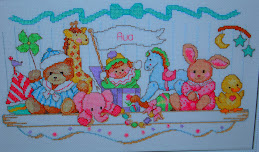

I love the field trip & I want to be the person that does all the recording on your trip. There is nothing like taking the field trip and going to see it all in person. I raised the same question about paintings and museum tours on the Internet.
ReplyDeletePS. Your art teacher is ready to start the Capitol Project & we will celebrate with the bendable dragon! By then, I will have dragons too!
Don't forget the materials for the corner "stone" or the pediment and I believe there may be a bench near the cold ivory stairs.
ReplyDeleteGoogle Docs is a wonderful thing. A lot of teachers use it with their classes. I use it for all writing assignments. I couldn't live without it. It really reduces the papers that I bring home. Check out my blog post about Google Docs for more ideas.
ReplyDeleteSince I wrote that post I have used Google Docs for quizzes that I embedded in my wiki. . I just print out the spreadsheet and I check all of the answers on one (or two pieces of paper). The trick here is to limit the number of questions and keep the responses multiple choice. I learned this after I posted this assignment.
Oops. My links didn't post correctly so:
ReplyDeleteGoogle Docs Post http://bit.ly/1JA3j
Wiki with Quiz
http://kchijefferson.pbwiki.com/Website-Evaluation-Assignment