Monday, February 23, 2009
Thing 8
I have succeeded in creating a "delicious" account. Unfortunately this meant yet another user name as mine was taken. debjmiller is my "delicious" account in case anyone is looking for me. I have some cool bookmarks and have found some through others. I have to make time tomorrow at school to add the bookmarks I have there. It will be great to have access to all my bookmarks on any computer; however, remembering were all this info is in the cyber world may still be a problem. Keeping all the user names and passwords straight is also a problem. Maybe one of the future "things" will teach me how to do that. I feel more comfortable sharing these professional interests then sharing pics and personal info. I keep asking my college kids for help and they have no idea what I have gotten into; there must be some other sites that are popular with their age group for these purposes.
Subscribe to:
Post Comments (Atom)
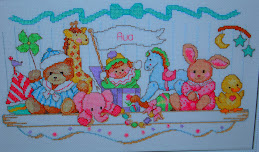

Here's a trick I use to remember what user name and password I need for each account. When I name the site as a favorite I name it like this:
ReplyDeleteSite Name,username,password
BUT make sure you don't share those sites on delicious for obvious reasons.
Hope this helps...
Sue Foshag
Here are a couple of ideas for remembering passwords.
ReplyDeleteMy favorite is to download and install the Last Pass plug in for your browser. It remembers passwords, log-ins, and can even create secure passwords. All information is stored in a secure vault that only you (the user) can access. All you have to remember is one password. I love it. http:/lastpass.com
Another one I got from an article on online security. Let's assume that my usual user name is “ssz” and I am establishing an Account at Amazon.com.
First, I decide on a pattern for any site. I decide to use the 1st, 2nd, last letter in the site name and a number. I capitalize the second letter. So for this site I end up with: aMn6 (I use the same number and pattern for each site.)
Then I for the password, I tack on my user name plus a number. So now I have: aMn6ssz3
If the site requires a symbol I just add it to the end I usually add an underline. So now I have: aMn6ssz3_
I then use this system for each site: Examples:
Target: tAt6ssz3 or tAt6ssz3_
Netflix: nEx6ssz3 or nEx6ssz3_
I think you get the idea, but Last Pass is easier.